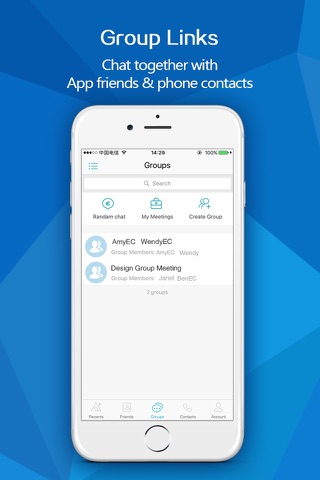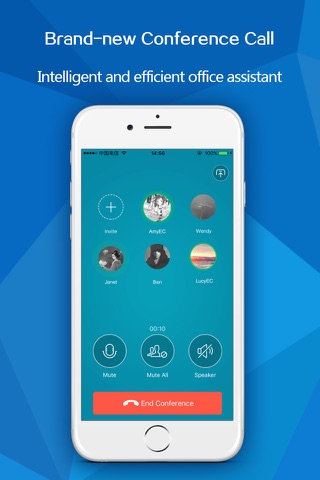LinkCall is a user-friendly, comprehensive mobile office and conferencing solution with many useful features to facilitate your teams collaborations arround the world.
(1) Making voice conferences easy: To make multi-party collaboration easier, LinkCall allows you to combine in-app friends and phone contacts into the same conference. You can add contacts and create meeting groups, then start with one-touch to call up all the participants. You can also use LinkCall to send out meeting schedules, then a reminder before start time. The conference host can add new members, remove current ones, re-dial, or mute all to smooth the meeting. You even can re-start a previous meeting from your call history for an easy follow-up.
(2) Rich communication & collaboration features: LinkCall facilitates communication within and outside of the conference with text, voice or picture messages to individuals and groups. Supports burn-after-reading measures to delete sensitive information. Also provides file sharing on the mobile phone to make the compiling and reporting much easier, anywhere, anytime.
(3) High voice quality and lower costs: Voice calling between app users is totally free. With smart routing strategy, your calls reach global fixed/mobile phones from their backyards, so wherever youre dialing from, you can always enjoy favorable rates as low as for domestic calls. Youll enjoy fluent voice quality even in low-bandwidth mobile environments and voice continuity when changing network during a call.
(4) File sharing: Need to send out important documents on-the-go? Forgot to send out the agenda for your conference call? Youll be satisfied with the simple file-sharing functionality: create a document with any application on your mobile, share it via LinkCall to a group or a few friends, then browse and read them together.
(5) Generating meeting minutes: Meeting host can carry out recording, which can appear in the whole meeting or closing statement, during the conference. As far as the closing statement, you can generate meeting minutes by opening the STT button, of course you can also edit it and share it with relevant personnel.
(6) Video conference: Both the host and participants can be the anchor, sharing something useful with each other. The host can set anyone as the anchor and recover it at any time. During the video conference, the host can switch to the mode of conference call, lowering the consumption of battery and traffic.
(7) Heterogeneous groups, All-in-one: No matter what kind of telecom service your friends are using, cellular network or Internet access, you can put them together into one single group, from which you can initiate group communication easily with voice conferences and group messaging. Why not have a try?
(8) Perfect user experience:
No fuss, no setup. Just install and it works!
Accurate billing at low price keeps you away from consumption traps.
Simple and clean interfaces. No advertising harassment.